Announcements
Tuesday 07/01/2025
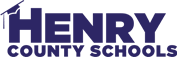
Parent Portal Information
All HCS Students to Participate in At-Home Learning on Friday, Oct. 10
All HCS students will engage in a full day of asynchronous learning at home on Friday, October 10, 2025. Students will complete assignments located on the Asynchronous Learning Day site which will be accessed via Classlink by clicking the Asynchronous Learning Day icon. Frequently asked questions can be found here.
Pines Library Access
All Henry County Schools students are issued a free PINES Library Access for Youth (PLAY) Card account upon enrollment, as part of a collaboration between Henry County Schools and Georgia Library PINES. Your Henry County Public Libraries are: Cochran Public Library, Fairview Public Library, Fortson Public Library, Locust Grove Public Library, and McDonough Public Library. To learn more, click here.

Free Online Tutoring
Free online tutoring available now for all high school students. For more information, click here.

Parent Portal Activation

ATTENTION! New Parent Portal Account Users: If you are identified as the student's parent/guardian, click HERE to receive an electronic copy of the GUID activation code needed to activate your Parent Portal account. In order to proceed, you will need to know your child's student number, last four of his/her social security number, and his/her date of birth. Once you have secured your personalized GUID activation code, click this New User link to create your new Parent Portal account. This is a one time process.
Mobile App

Go Mobile! Anytime, anywhere access. Get your Campus Portal information when you want it from your mobile device. **Must sign into Campus Portal on a computer before accessing the mobile app.
Messenger Contact Preferences
NOTE TO PARENTS: Update your Contact Preferences for calls, texts, and emails after you login by clicking on the Person avatar and go to Settings > Contact Preferences.
View Portal Grade Report
ATTENTION: Student progress reports and report cards are always available in Campus Portal. Detailed instructions on how to access your child's grade report can be found here.
- Report cards will be available for viewing in the portal on the following dates:
- September 10, 2025 (Term 1 Progress report)
- October 16, 2025 (Term 1 Report Card)
- November 17, 2025 (Term 2 Progress Report)
- January 13, 2026 (Term 2 Report Card)
- February 12, 2026 (Term 3 Progress report)
- March 25, 2026 (Term 3 Report Card)
- April 30, 2026 (Term 4 Progress Report)
- May 7, 2026* (Seniors Term 4 Report Card)
- May 27, 2026 (Term 4 Report Card)
Student Technology Helpdesk
Parents/Guardians may now report student technology issues to the online help desk link. Parents must use their enrolled student's username and password to begin a new ticket. Be sure to provide as much detail as possible concerning your technology issue so that our technicians may better serve you. You may report issues with a student-assigned Chromebook and/or iPad, such as:
- My child lost his/her Chromebook or iPad
- My child Chromebook or iPad power adapter doesn't work
- My child cannot log onto his/her Chromebook or iPad
- My child cannot log onto a district supported application
- and any other technology-related issues
The tickets will be directed to the appropriate technician. Ticket progress and resolution may be followed by logging into the help desk and by email notification.